
Email: support@cloudvidhya.com
Contact our support team for product assistance or visit our FAQs and developer tools for resources.

For assistance, call our team directly at +91 88498 20023.

For cooperation projects, call our sales team at +917622025947.

Expand our branches globally. Call +44 7469 674496.
Want to learn more or speak with our Sales Team?
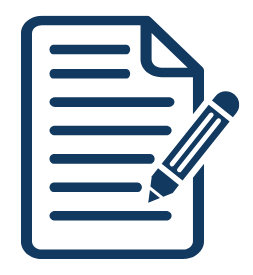
Discover helpful articles and detailed guides on CloudVidhya’s features to assist you every step of the way.

Discover helpful video tutorials for a step-by-step guide on how to get the best out of CloudVidhya.

Let’s explore how CloudVidhya can transform your organization and tailor solutions to meet your unique needs.
Got Questions? Take a look at our FAQs or reach out
to our support team for assistance.